Microsoft Azure 70-533 Certification Training
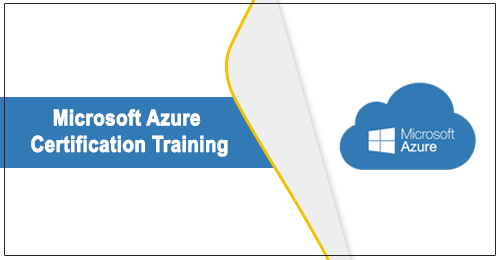
Goal: To give an overview of Microsoft Azure. This module describes the portals that you can use to manage Azure subscriptions and services before introducing the Azure PowerShell modules as scripting technology for managing Azure. The module provides explanations and guidance for the use of Azure Resource Manager.
Objectives: Upon completing this module, you will be able to: Identify services and capabilities that Microsoft Azure provides, Use Azure portals to manage Azure services and subscriptions, Use Windows PowerShell to manage Azure services and subscriptions, Use Azure Resource Manager to manage Azure resources.
Topics: Overview of Azure, List of Azure Services, Managing Azure with the Azure portal, Managing Azure with Windows PowerShell, Overview of Azure Resource Manager, Cost analysis of Azure resources based on Solution, Azure Management Services.
Practicals Covered: Use the Azure portals, Creating Azure Subscription, Use Azure Resource Manager features via the Azure portal, Use Azure PowerShell.
Goal: To understand how virtual networking leverages the connectivity which binds together Virtual Machines, Web Apps, and Storage to enable you to publish a service onto the Internet. To design and implement a Multi-site or Hybrid Network.
Objectives: Upon completing this module, you will be able to: Plan and implement Virtual Networks in Azure, Configure external and internal Load-balancing, Implement Application Gateway, Modify network configuration, Design and Implement a Multi-site or Hybrid Network.
Topics: Overview of Azure Networking, Implement Virtual Networks, Load-Balancer, Application Gateway, Modify Network configurations, Multi-site or Hybrid Network, Overview of Azure Classic Networks.
Practicals Covered: Deploy a VM on to a Virtual Network, Configure Virtual Networks, Modify Network Configuration, Design and Implement a Multi-site or Hybrid Network.
Goal: Brief the fundamentals of Azure Virtual Machines, and discuss the different workloads that can and cannot be deployed. Create and Connect to a Windows/Linux VM. Perform Configuration Management.
Objectives: At the end of this module, you will be able to: Describe main characteristics of Azure Resource Manager Virtual Machines, Plan for Azure Virtual Machines, Create and Connect to a Windows/Linux VM, Automate Configuration Management by using PowerShell Desired State Configuration (DSC), Configure VMs using a configuration management tool such as Puppet or Chef.
Topics: Overview of Azure Resource Manager Virtual Machines, Planning for Virtual Machines, Creating and Connecting Azure Resource Manager Virtual Machines, Desired State Configuration (DSC), ARM VM configuration using Management tools, Overview of Azure Classic VMs.
Practicals Covered: Deploy workloads ARM VMs, Create and Connect a Virtual Machine, Automate configuration management by using PowerShell Desired State Configuration (DSC), Configure VMs using a configuration management tool such as Puppet or Chef.
Goal: To design and implement Virtual Machine storage. Learn how to monitor ARM VMs and manage them for high availability. Learn how to Scale ARM VMs.
Objectives: At the end of this module, you will be able to: Design and implement VM storage, Monitor ARM Virtual Machines, Manage ARM VM Availability, Scale ARM Virtual Machines.
Topics: ARM Virtual Machine Storage, Monitoring ARM Virtual Machines, Managing ARM Virtual Machines for High Availability, Scaling ARM VMs.
Practicals Covered: Design and Implement VM Storage, Configuring ARM VM monitoring and diagnostics, Manage and Monitor ARM VM for availability, Scale ARM VMs.
Goal: To explain the different types of Apps that you can create by using the Microsoft Azure App Service, and how you can select an App Service plan and deployment method for Apps in Microsoft Azure. Learn how to manage Web Apps and its certificates and custom domains. Learn how to configure Web App for Scalability and Resilience.
Objectives: At the end of this module, you will be able to: Explain the different types of Apps that you can create by using the Microsoft Azure App Service, Select an App Service plan and deployment method for Apps in Microsoft Azure, Manage Web Apps by using Azure PowerShell and Xplat-CLI, Configure Web Apps and its Certificates and Custom domains, Monitor the performance of Web Apps, Use Azure Traffic Manager to distribute requests between two or more App services.
Topics: Introduction to Azure App Service, Planning App deployment in Azure, Implementing and maintaining Web Apps, Configuring Web Apps, Monitoring Web Apps and Endpoints, Traffic Manager.
Practicals Covered: Creating Web Apps, Deploying a Web App, Managing Web Apps, Implementing Traffic Manager.
Goal: To Choose appropriate Microsoft Azure Storage options to address business needs. Learn how to implement Azure Storage Blobs and Azure Files. Also, learn how to Improve Web-Application performance by Implementing Azure Content Delivery Networks (CDNs). Learn how to Manage access and configure monitoring and analytics.
Objectives: At the end of this module, you will be able to: Choose appropriate Microsoft Azure Storage options to address business needs, Implement Azure Storage Blobs and Azure Files, Implement Azure Content Delivery Network (CDN), Manage Storage access using Signatures and Policies, Configure Diagnostics, Monitoring and Analytics.
Topics: Azure Storage Services, Implementation of Azure Blobs and Azure Files, Azure Content Delivery Network (CDN), Access Management for Azure Storage, Diagnostics, Monitoring and Analytics.
Practicals Covered: Implement Azure Blob Storage, Using Azure File storage, Configure a Content Delivery Network, Manage Storage Access, Configuring Diagnostics, Monitoring and Analytics.
Goal: Learn how to plan and implement Azure SQL Database, and identify relational database services in Microsoft Azure. Provision, configure, and manage the Azure SQL Database data-management service. Also configure security for Azure SQL Database and monitor Azure SQL Database, as well as manage data recovery and availability for Azure SQL Database. Learn to implement Azure Storage Recovery services.
Objectives: At the end of this module, you will be able to: Identify relational database services in Microsoft Azure, Provision, configure, and manage Azure SQL Database, Configure security for Azure SQL Database, Manage data recovery and availability for Azure SQL Database, Design a Scaling strategy, Implement Storage Recovery services.
Topics: Plan and implement Azure SQL Database Service, Managing Azure SQL Database Security, Business Continuity and Disaster Recovery (BCDR) in Azure, Design a Scaling strategy, Recovery Services.
Practicals Covered: Creating, securing, and monitoring an Azure SQL Database, Perform BCDR on Azure SQL Database, Implement Storage Recovery Services.
Goal: Learn how to implement and monitor Azure AD and integrate it with existing directories. Also learn how to configure Single Sign-On (SSO) and implement Azure AD Connect. Learn to add custom domains and configure application access.
Objectives: At the end of this module, you will be able to: Implement Azure AD Connect and Single Sign-On (SSO), Setup Azure AD and add custom domains, Monitor Azure AD, Configure Single Sign-On with SaaS applications, Add Users and Groups to applications.
Topics: Overview of Azure Active Directory (AAD), Azure AD Connect and Single Sign-On (SSO), Azure AD Setup and Custom Domains, Monitor Azure AD, Configure Application Access.
Practicals Covered: Implement Azure AD Connect and Single Sign-On with existing directories, Add Custom Domains, Monitor Azure AD, Configure Application Access.
Goal: To learn how to integrate an App with Azure AD. Also learn how to implement Azure AD B2C and Azure B2B.
Objectives: At the end of this module, you will be able to: Implement Azure AD integration in Web and Desktop applications, Leverage Graph API, Create an Azure AD B2C Directory, Implement Social Identity provider authentication, Enable Multi-Factor Authentication, Implement B2B collaboration.
Topics: Integrate an App with Azure AD, Graph API, Azure AD B2C, Multi-Factor Authentication, Azure B2B collaboration.
Practicals Covered: Implementation of Azure AD integration in Web and Desktop applications, Leverage Graph API, Implement Azure AD B2C, Enable Multi-Factor Authentication, Perform Azure B2B collaboration.
Goal: To learn how to author ARM templates. And learn how to deploy ARM resources through ARM templates using PowerShell, CLI and REST API. Learn how to implement Control Access over resources using ARM Authentication and AAD Authentication. To design Role-Based Access Control (RBAC).
Objectives: At the end of this module, you will be able to: Create ARM templates to deploy ARM Resource Provider resources, Deploy templates with PowerShell, CLI and REST API, Implement Control Access using ARM Authentication and AAD Authentication, Design Role-Based Access Control (RBAC).
Topics: Azure Resource Manager (ARM) Templates, ARM template deployment using different techniques, Control Access / Authentication, Role-Based Access Control (RBAC).
Practicals Covered: Implement ARM Templates, Implement ARM Authentication, Use Azure Active Directory Authentication with ARM, Design Role-Based Access Control.
Goal: To learn how to implement Microsoft Operations Management Suite (OMS) solutions and the core components of Microsoft Azure Automation. Also, to describe how to implement different types of Azure Automation runbooks and manage Azure Automation by publishing runbooks and scheduling their execution.
Objectives: At the end of this module, you will be able to: Implement Microsoft Operations Management Suite (OMS), Implement Azure Automation, Implement Automation runbooks, Manage Azure Automation.
Topics: Microsoft Operations Management Suite (OMS), Azure Automation, Automation Runbooks, Managing Azure Automation.
Practicals Covered: Implement an OMS Service, Configuring Automation accounts, Creating runbooks.
Goal: To brief the learners on how to prepare for 70-533 Exam. The session will also focus on discussing the case-studies and questionnaires.





